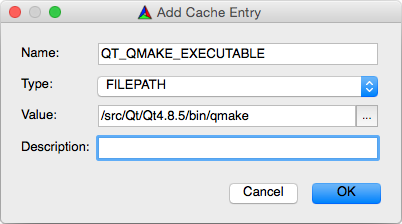(As of July 15 2014, we completed Qt 5.x support and issues stated in this post)
Tools and libraries that we verified as of today.
Qt 5.x : cannot compile. Please use Qt 4.8.x- OS X 10.9 (Mavericks) : worked.
- cmake 2.8.12 : fixed.
- OpenCV 2.4.8 : worked.
- Decklink SDK 10.0 : worked.
1) To date, SCCToolKit accepts Qt4 only. If you installed multiple Qt versions, see here. 2) Execute make. If you encounter warning message like
/Library/Frameworks/QtCore.framework/Headers/qglobal.h:331:6: warning: "This version of Mac OS X is unsupported"
This is because Qt 4.8.5 or older was not assumed to run on OS X 10.9 Maverics. If you want to dismiss it, Please use Qt 4.8.6. Or, please directly edit global.h around line 331 as this way.
# if !defined(MAC_OS_X_VERSION_10_9)
# define MAC_OS_X_VERSION_10_9 MAC_OS_X_VERSION_10_8 + 1
# endif
# if (MAC_OS_X_VERSION_MAX_ALLOWED > MAC_OS_X_VERSION_10_9)
3) You may encounter many warning messages like
warning: 'device' is deprecated [-Wdeprecated-declarations] ...
- (QTCaptureDevice *)device AVAILABLE_QTKIT_VERSION_7_2_AND_LATER_BUT_DE...
This appears because Apple deprecated QtKit to replace with AvKit. We are aware of this issue and plan to port to AvKit.(As of July 15 2014, we completed Qt 5.x support and issues stated in this post)
Tools and libraries that we verified as of today.
Qt 5.x : cannot compile. Please use Qt 4.8.x- OS X 10.9 (Mavericks) : worked.
- cmake 2.8.12 : fixed.
- OpenCV 2.4.8 : worked.
- Decklink SDK 10.0 : worked.
1) To date, SCCToolKit accepts Qt4 only. If you installed multiple Qt versions, see here. 2) Execute make. If you encounter warning message like
/Library/Frameworks/QtCore.framework/Headers/qglobal.h:331:6: warning: "This version of Mac OS X is unsupported"
This is because Qt 4.8.5 or older was not assumed to run on OS X 10.9 Maverics. If you want to dismiss it, Please use Qt 4.8.6. Or, please directly edit global.h around line 331 as this way.
# if !defined(MAC_OS_X_VERSION_10_9)
# define MAC_OS_X_VERSION_10_9 MAC_OS_X_VERSION_10_8 + 1
# endif
# if (MAC_OS_X_VERSION_MAX_ALLOWED > MAC_OS_X_VERSION_10_9)
3) You may encounter many warning messages like
warning: 'device' is deprecated [-Wdeprecated-declarations] ...
- (QTCaptureDevice *)device AVAILABLE_QTKIT_VERSION_7_2_AND_LATER_BUT_DE...
This appears because Apple deprecated QtKit to replace with AvKit. We are aware of this issue and plan to port to AvKit.